GW Apps
A Rapid Application Development Platform for the Google Cloud
GW Apps is a drag-drop-and-configure application development platform that empowers non-tech business users to create powerful, secure, and highly functional applications. Get started faster and build business applications in as little as a few hours.
GW Apps is a secure SOA platform, allowing applications to share data, preventing data repetition and data-islands. It also has a simple to configure but powerful workflow engine to support most business needs.
GW Apps makes it easy for you to build apps and digitize your business!
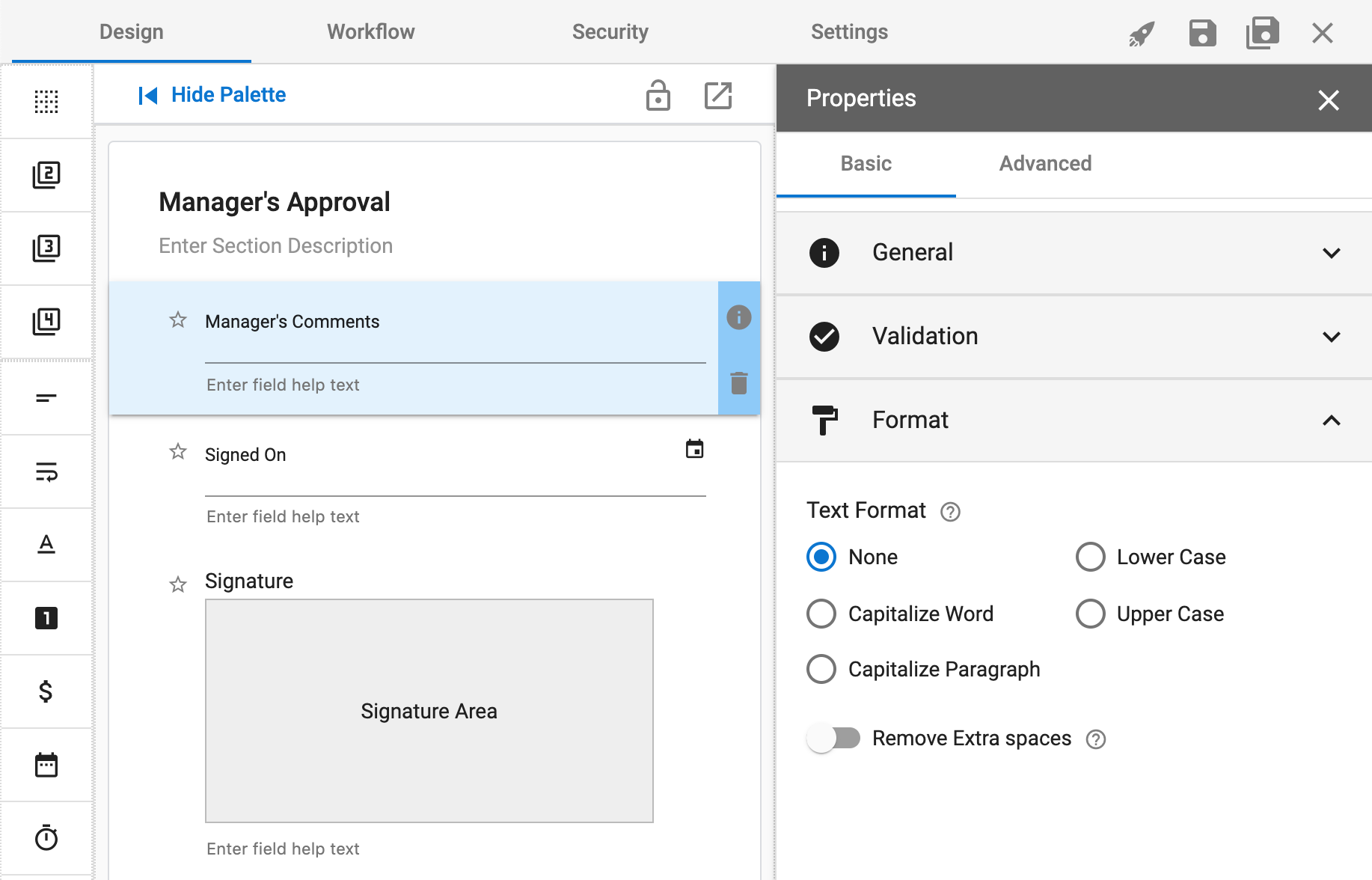 |
Form WizardSimple drag, drop & configure form wizard. Everything you need to build your form is available right there.
|
|||||||||||||||
Flexible WorkflowBuild your workflow, trigger actions & take advantage of our custom granular security by specifying who has access to what all the way down to the field level.
|
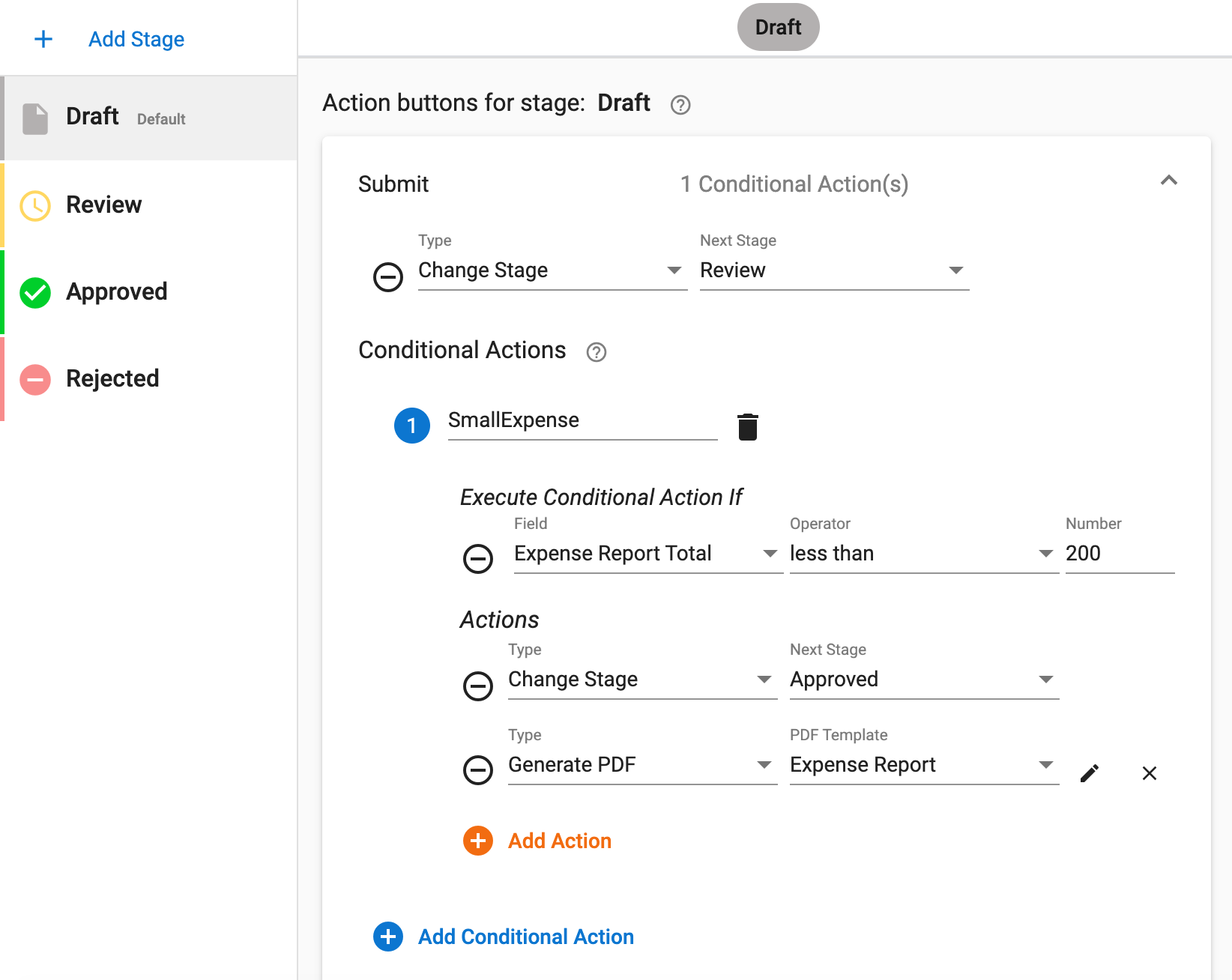 |
|||||||||||||||
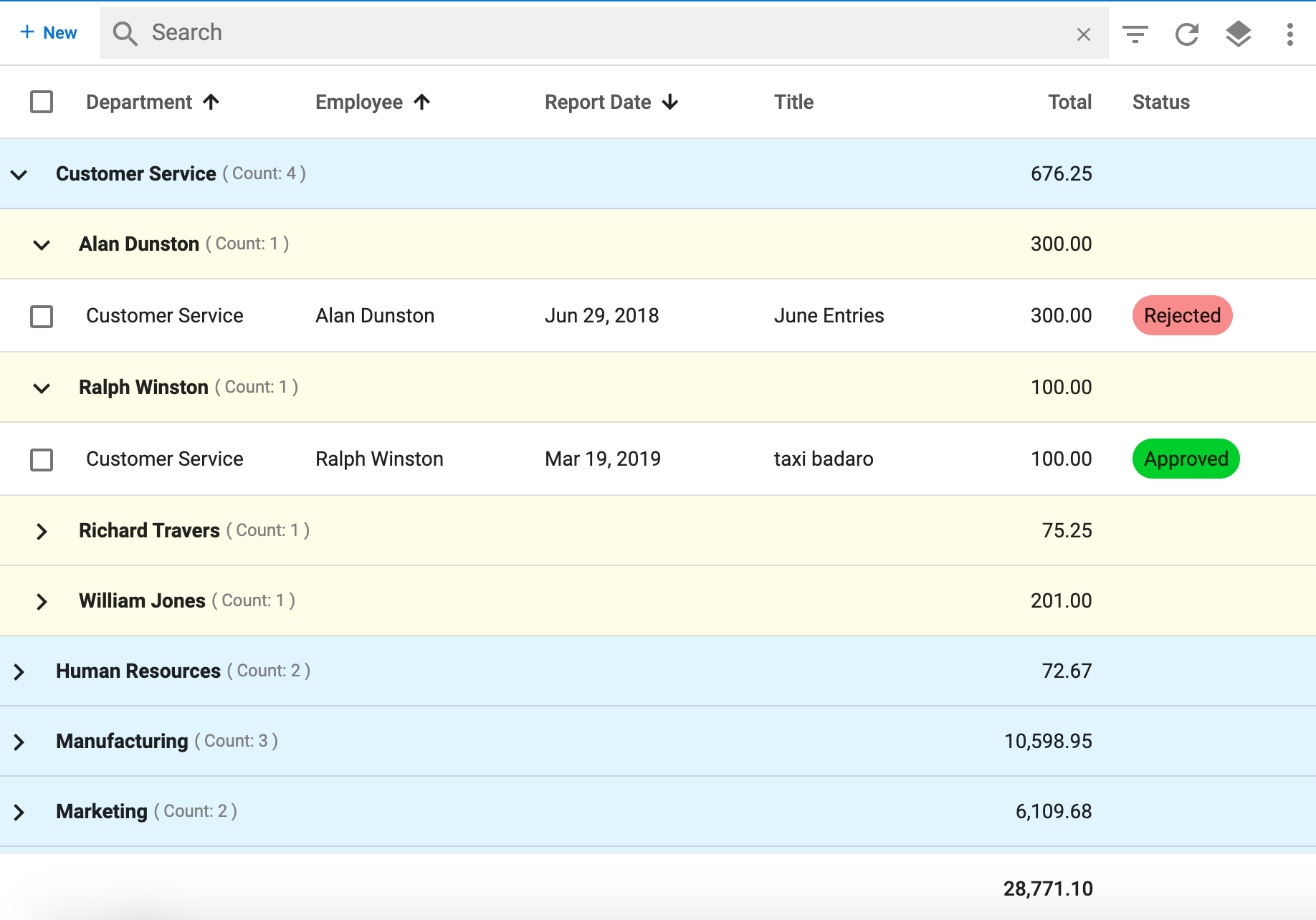 |
Flexible ReportingBuild, share & customize as many reports for all your forms. Build summary views so your users can find and review their records. Include grouping and column totals to create live reports. Dashboards and search give you even more ways to display and find your valuable information. |
|||||||||||||||
Role-based SecurityBuild your workflow, trigger actions & take advantage of our custom granular security by specifying who has access to what all the way down to the field level.
|
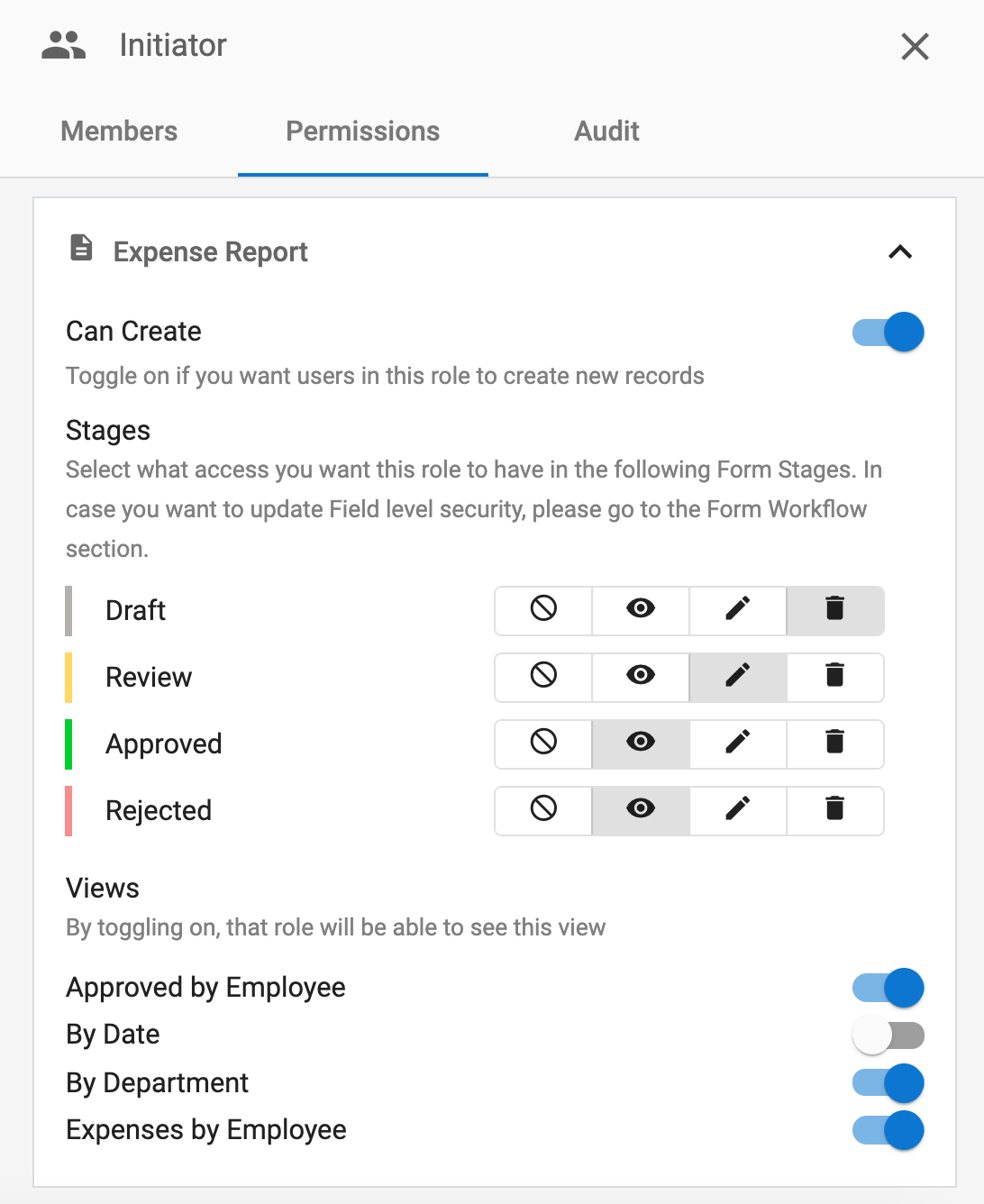 |
|||||||||||||||
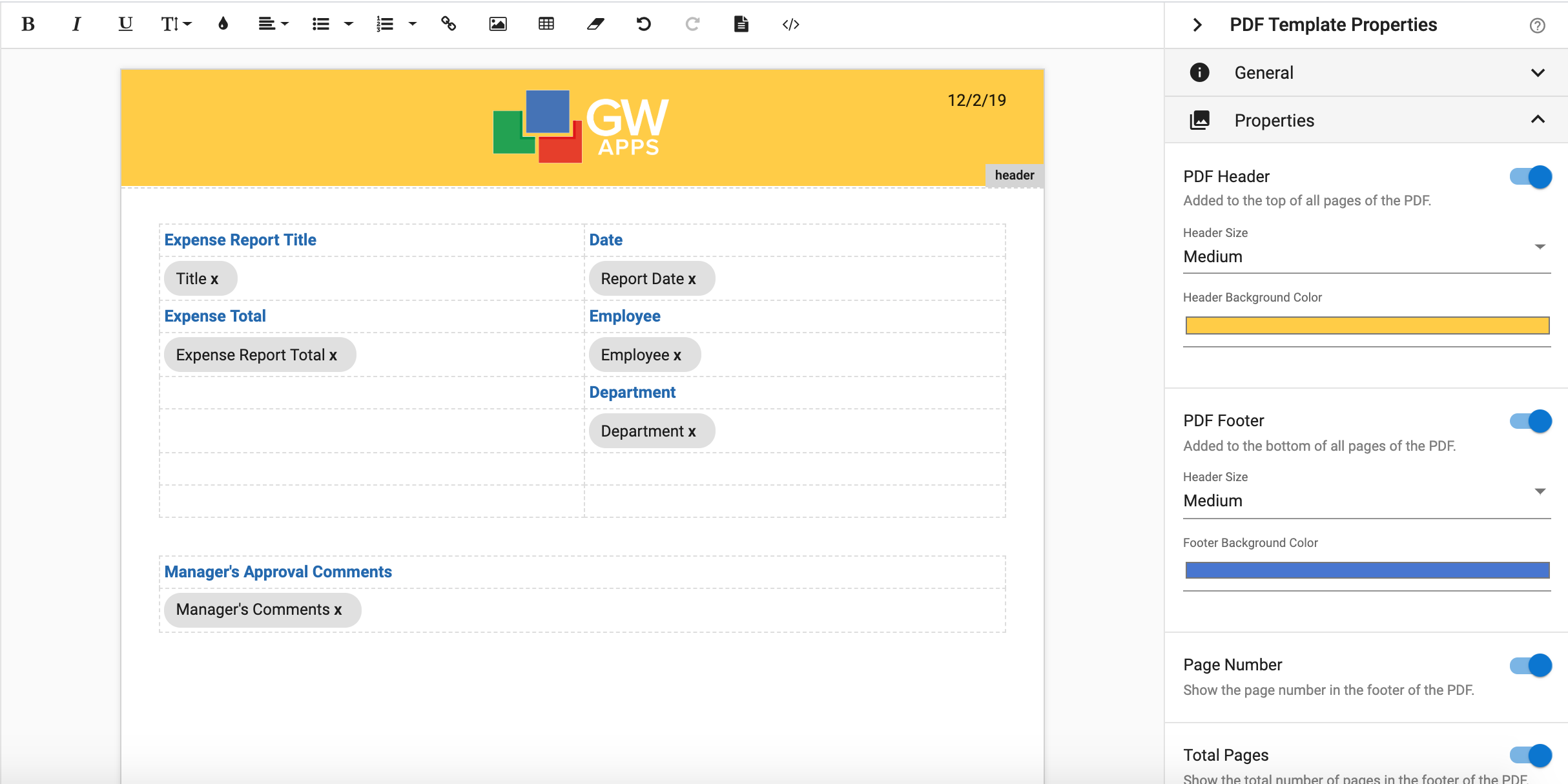
|
Email & PDF BuilderThe Email Template Editor allows you to customize all emails being sent from your apps. The PDF Template Editor allows you to create reports such as invoices, purchase orders and more.
|
|||||||||||||||
Reminders & ActionsTriggers & Actions takes GW Apps to the next level.
|
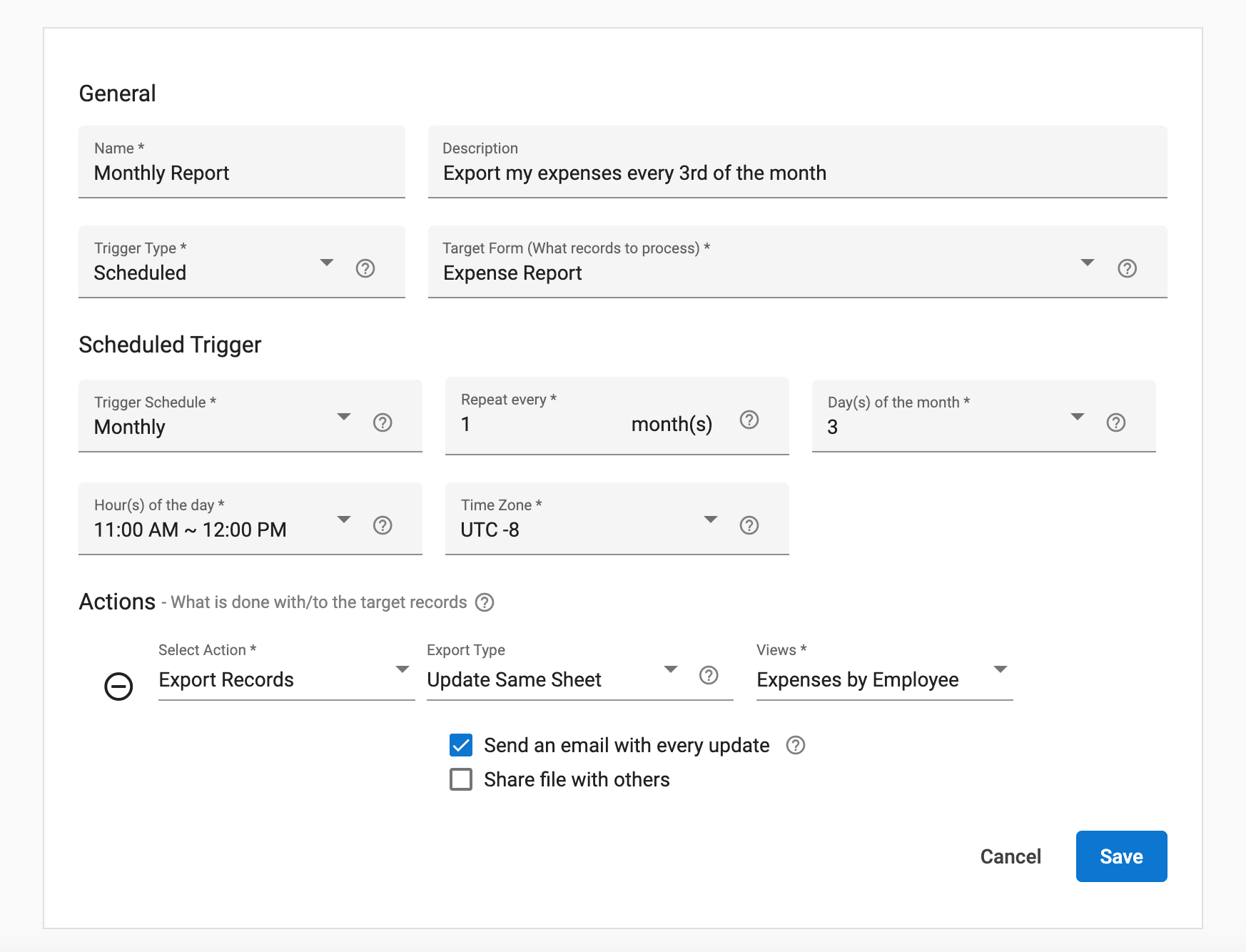 |
Learn more about how GW Apps can help at GWApps.com.